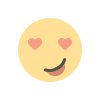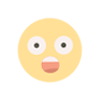How Do Companies Create Unified Digital Business Cards for All Employees?
In an increasingly digital world, businesses are continuously looking for innovative ways to streamline communication and enhance branding. One of the emerging trends is the adoption of unified digital business cards for employees

1. Introduction
In an increasingly digital world, businesses are continuously looking for innovative ways to streamline communication and enhance branding. One of the emerging trends is the adoption of unified digital business cards for employees. These modern alternatives to traditional paper cards provide an efficient, eco-friendly, and brand-consistent solution for networking. But how do companies create these cards for their entire workforce while maintaining consistency and scalability?
This guide explores the steps, benefits, challenges, and best practices involved in creating unified digital business cards for employees, along with insights into future trends shaping this approach.
2. What Are Unified Digital Business Cards?
2.1 Definition
Unified digital business cards are standardized virtual cards created by companies for their employees. Unlike traditional business cards, these digital versions are accessible via smartphones, tablets, or computers and are designed to maintain consistency in branding across the organization.
2.2 Importance in Modern Businesses
In today’s fast-paced environment, digital business cards offer an innovative way to share contact details, showcase company information, and enhance networking opportunities. They eliminate the need for reprinting due to design updates or role changes, making them a sustainable and practical alternative.
3. Benefits of Unified Digital Business Cards
3.1 Consistency in Branding
A unified design ensures that every employee represents the company’s brand uniformly, fostering a professional image.
3.2 Cost-Effectiveness
Switching to digital cards reduces the recurring cost of printing and distribution, especially for large organizations.
3.3 Easy Updates and Scalability
With centralized management, companies can update information (e.g., job titles, contact details) instantly without reissuing cards.
3.4 Enhanced Networking
Interactive features like QR codes, clickable links, and embedded multimedia make it easier for employees to connect with clients and partners.
4. Steps to Create Unified Digital Business Cards
4.1 Define Objectives and Requirements
Start by identifying the purpose of digital business cards. Are they meant for internal networking, external client interactions, or both? List out the must-have features based on these goals.
4.2 Choose the Right Digital Business Card Platform
Research and select a platform that supports scalability, customization, and integration with your existing systems. Popular options include Canva, HiHello, and Zapped.
4.3 Design the Template
Create a visually appealing template that reflects your company’s branding. Include the company logo, color scheme, and font styles.
4.4 Incorporate Essential Information
Ensure each card includes critical details like the employee’s name, title, department, and contact information.
4.5 Integrate Branding Elements
Add elements such as taglines, logos, and brand-specific colors to reinforce the company’s identity.
4.6 Add Interactive Features
Include QR codes, clickable email addresses, social media links, and downloadable files to make the cards engaging and functional.
4.7 Implement a Centralized Management System
Use a centralized dashboard to manage, distribute, and update digital cards. This system should allow HR or IT teams to easily onboard new employees and update existing profiles.
4.8 Conduct Testing and Feedback
Before rolling out the cards company-wide, conduct a pilot test. Gather feedback to address any usability or design issues.
5. Key Features to Include in Digital Business Cards
5.1 Contact Information
Ensure the card includes essential contact details like email, phone number, and office address.
5.2 Social Media Links
Add links to professional profiles (e.g., LinkedIn, Twitter) to enhance connectivity.
5.3 QR Code
Include a QR code that directs recipients to a portfolio, website, or downloadable vCard for seamless information sharing.
5.4 Customizable Templates
Allow for minor personalizations, such as job titles or departments, within a standardized framework.
5.5 Analytics and Tracking
Enable tracking features to monitor how often cards are viewed or shared, providing valuable insights.
6. Best Practices for Successful Implementation
6.1 Employee Training
Conduct workshops or webinars to familiarize employees with the use of digital business cards.
6.2 Security Measures
Ensure data privacy by using secure platforms with encryption and access controls.
6.3 Periodic Updates
Regularly update templates and employee information to keep the cards relevant.
7. Challenges and Solutions
7.1 Overcoming Resistance to Change
Challenge: Employees may be reluctant to adopt new technology. Solution: Highlight the benefits through training sessions and provide ongoing support.
7.2 Ensuring Data Privacy
Challenge: Sharing personal data digitally raises privacy concerns. Solution: Use platforms with robust security features and compliance with data protection regulations.
7.3 Maintaining Consistency Across Departments
Challenge: Departments might customize templates inconsistently. Solution: Centralize the design process and enforce brand guidelines.
8. Case Studies of Successful Implementations
8.1 Example 1: A Tech Startup’s Approach
A small tech startup used a cost-effective platform to design digital business cards for all employees. By integrating QR codes linking to project portfolios, they enhanced client interactions and showcased their work effectively.
8.2 Example 2: A Multinational Corporation’s Strategy
A global company implemented a centralized system to manage thousands of digital business cards. The system allowed for instant updates and analytics, ensuring brand consistency across regions.
9. Future Trends in Digital Business Cards
-
AI-Powered Customization: Automated suggestions for designs and layouts based on user roles.
-
Augmented Reality (AR): Interactive 3D elements on cards.
-
Blockchain Integration: Enhanced security and verification of shared details.
-
Sustainability Metrics: Tracking environmental impact reductions compared to traditional cards.
10. Conclusion
Creating unified digital business cards for all employees is a forward-thinking approach that enhances branding, improves networking, and simplifies updates. By following best practices and leveraging the right tools, companies can ensure seamless implementation while staying ahead of technological trends.
As businesses continue to embrace digital transformation, unified digital business cards are no longer just a novelty but a necessity for effective and sustainable networking. Whether you’re a startup or a multinational corporation, investing in this modern tool is a step toward innovation and professionalism.
What's Your Reaction?