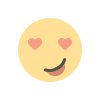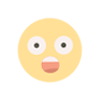PNG to WebP Conversion Guide – Improve Web Speed & Image Performance
Learn how and why to convert PNG to WebP for better image optimization. Discover benefits, methods, and FAQs to boost website speed and reduce file sizes.

PNG to WebP: The Future of Image Optimization for the Web
The digital world thrives on speed, performance, and efficiency. When it comes to websites, apps, or digital platforms, one of the key components affecting user experience is image loading time. That’s why developers, designers, and content creators are always on the lookout for ways to optimize their visual content. One of the most popular solutions in recent years has been converting PNG images to WebP.
This blog explores the reasons why you might want to convert your PNG files to WebP, the benefits and considerations involved, and how to handle the process smoothly without compromising quality or usability. If you are managing websites, building mobile apps, or simply want to speed up your digital assets, understanding this conversion process is crucial.
What is PNG?
PNG, short for Portable Network Graphics, is a widely used image format known for its lossless compression and support for transparency. It was developed as an open alternative to the proprietary GIF format and quickly gained popularity for its ability to maintain image quality without losing detail. PNG is especially useful for images that contain text, logos, icons, and other graphics where clarity is essential. The format also supports alpha transparency, which allows for smooth edges and overlays on various backgrounds.
However, the major drawback of PNG files is their size. Because PNG is a lossless format, the file sizes tend to be large, especially when dealing with high-resolution images or complex designs. This can have a negative impact on website speed, particularly when multiple PNG images are loaded on a single page. As web performance becomes more important for user experience and search engine optimization, finding more efficient image formats becomes a priority.
What is WebP?
WebP is an image format developed by Google that provides superior compression for web images. It supports both lossy and lossless compression, and like PNG, it supports transparency. WebP is designed specifically for the web, offering significantly smaller file sizes without a noticeable loss in quality. This means faster loading times, reduced bandwidth usage, and improved overall performance.
WebP has gained significant traction among modern browsers including Chrome, Firefox, Edge, and Opera. It is also supported by major platforms like WordPress, Shopify, and Android apps. The format's growing compatibility makes it an ideal choice for web developers and content managers who want to optimize their visual content without sacrificing visual appeal.
Why Convert PNG to WebP?
The most compelling reason to convert PNG files to WebP is performance optimization. WebP images are typically 25 to 35 percent smaller than their PNG equivalents while maintaining similar visual quality. This results in faster website load times, which is particularly important for mobile users and for websites with large image galleries or interactive graphics.
Faster load times are not just about user satisfaction—they also impact your search engine rankings. Google prioritizes websites that load quickly, especially on mobile devices. Using WebP images helps you meet the performance benchmarks that improve SEO, reduce bounce rates, and encourage users to stay longer on your site.
Another reason to convert to WebP is storage efficiency. If your website or app stores a large number of PNG images, switching to WebP can reduce the total size of your image directory dramatically. This is especially beneficial for hosting environments with storage limits or when optimizing for cloud-based storage costs.
Finally, using WebP improves compatibility with responsive design. As devices with varying screen sizes and resolutions become more common, WebP’s ability to retain quality at smaller sizes makes it easier to deliver crisp images without bogging down page speed.
How to Convert PNG to WebP
There are multiple ways to convert PNG files to WebP, ranging from online tools and desktop software to programmatic solutions for developers. One of the simplest methods is using an online PNG to WebP converter. These websites allow you to upload your PNG image and download the converted WebP version within seconds. This is ideal for users who only need to convert a few images or want a quick solution without installing software.
For more advanced workflows or batch processing, desktop applications like Photoshop, GIMP, and XnConvert support WebP export. These tools let you adjust compression settings, manage metadata, and preview output before saving. If you are editing multiple files at once or need more control over the final result, these programs provide a professional solution.
Web developers and technical users can also automate the process using command-line tools like cwebp, a utility provided by Google’s WebP library. This approach allows for scripted conversions and can be integrated into web deployment pipelines. If you’re managing hundreds or thousands of images, this can save a significant amount of time and ensure consistency.
Key Considerations When Converting
Although converting from PNG to WebP offers numerous benefits, there are some important considerations to keep in mind. First, while WebP supports transparency like PNG, certain conversion tools may not preserve transparency settings correctly. Always test your output to ensure that images appear as expected, especially when used as overlays or icons.
Second, not all older browsers support WebP. While support is growing rapidly, a small percentage of users may still be using browsers that do not recognize the WebP format. To ensure compatibility, many developers implement fallback mechanisms. This typically involves serving WebP images to supported browsers and PNG images to others. Content Delivery Networks (CDNs) and image optimization plugins often handle this automatically.
Another consideration is image quality. Even though WebP is very efficient, aggressive compression settings can result in visual artifacts. It’s important to find the right balance between file size and image clarity. Most tools allow you to customize compression levels, and previewing the image before saving ensures that you maintain the look and feel of the original PNG.
Lastly, always keep a backup of your original PNG files. While WebP is excellent for web delivery, PNG is still better suited for archival, print design, and certain editing workflows. Having the original images available allows you to revert or re-export as needed without losing any data.
Frequently Asked Questions
What is the main difference between PNG and WebP?
PNG is a lossless image format that preserves every detail but produces large file sizes. WebP offers better compression and smaller file sizes, with both lossy and lossless options, making it ideal for web use.
Will I lose quality when converting PNG to WebP?
Not necessarily. If you use WebP’s lossless option or set a high-quality level in lossy compression, the difference is often imperceptible. However, extremely aggressive compression may cause visible degradation.
Does WebP support transparency like PNG?
Yes, WebP supports alpha transparency just like PNG. However, it's important to use a converter that retains this feature correctly, especially if transparency is vital to your image layout.
Can I convert multiple PNG images to WebP at once?
Yes, many tools support batch conversion. Desktop apps like XnConvert and command-line utilities like cwebp allow you to process multiple images in one go, saving time and ensuring consistency.
Is WebP compatible with all browsers?
Most modern browsers support WebP, including Chrome, Firefox, Edge, and Opera. However, some older browsers may not. To ensure full compatibility, developers often provide a PNG fallback using picture tags or JavaScript-based detection.
In the evolving world of web development, keeping up with the latest image formats can make a noticeable difference in performance, user experience, and search rankings. Converting PNG to WebP is a smart move for anyone who wants to speed up their website, save on storage, and maintain high-quality visuals across devices. With a range of tools and approaches available, it’s a process that is both accessible and highly effective.
What's Your Reaction?