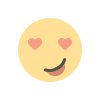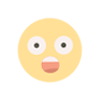The Art of Power BI Report Design
Power BI is a powerful business intelligence tool that enables organizations to transform raw data into meaningful insights. However, creating an effective power bi templates report requires more than just importing data and generating visuals—it is an art that combines data storytelling, user experience, and design principles.
The first step in designing a great Power BI report is understanding the target audience. A report for executives should focus on high-level KPIs and trends, while an operational dashboard may require detailed, real-time data. Knowing who will use the report ensures it delivers relevant and actionable insights.
Selecting the right visualizations is critical. Overloading a report with too many charts can create confusion rather than clarity. Bar charts, line graphs, and KPI cards work well for tracking trends, while pie charts should be used sparingly. The goal is to enhance data comprehension without unnecessary distractions.
A well-structured report follows a logical layout, guiding users seamlessly through the data. Using a grid-based design, consistent alignment, and strategic white space improves readability. Additionally, interactive features like slicers, drill-throughs, and bookmarks enhance user engagement and allow deeper data exploration.
Consistent use of colors aligned with company branding helps maintain a professional look. However, colors should also be used functionally—highlighting critical insights and maintaining contrast for readability. Avoid excessive colors that can overwhelm the user.
Efficient report design includes optimizing performance by limiting the number of visuals, reducing data model complexity, and using aggregated datasets. A fast, responsive report improves the user experience and encourages frequent use.
By mastering these principles, Power BI users can create reports that are visually appealing, insightful, and impactful.
What's Your Reaction?