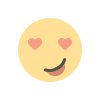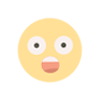Top 10 Common Errors in C Programming and How to Fix Them
Learn about the top 10 common errors in C programming and how to fix them. Avoid mistakes like missing semicolons, misusing pointers, and memory leaks. Get expert C programming assignment help to write error-free code efficiently.

C programming is a powerful yet intricate language, often requiring precision and attention to detail. Many beginners and even experienced programmers encounter common errors that lead to unexpected behavior or compilation failures. Understanding these mistakes and learning how to fix them is crucial for writing efficient and reliable code. In this blog, we will explore the top 10 common errors in C programming and provide solutions to avoid them.
1. Missing Semicolons (;)
One of the most frequent mistakes in C is forgetting to add a semicolon at the end of a statement. Since C requires semicolons to terminate statements, missing one results in a compilation error.
How to Fix It:
Always ensure that every statement, except for control structures like loops and conditionals, ends with a semicolon. Carefully checking each line of code before compiling can help catch this issue early.
If you’re struggling with debugging such syntax errors, C programming assignment help services can assist you in writing error-free code.
2. Using ‘=’ Instead of ‘==’ in Conditions
Assignment (=) and comparison (==) operators serve different purposes in C. Using = instead of == inside an if condition can lead to unintended results.
How to Fix It:
Always use == for comparisons in conditional statements. Some compilers issue warnings for this mistake, so enabling all compiler warnings can help detect such errors.
3. Forgetting to Initialize Variables
Uninitialized variables in C contain garbage values, leading to unpredictable program behavior. This is a common issue, especially in large programs where uninitialized values can cause logical errors.
How to Fix It:
Always initialize variables before using them. Assign a default value during declaration to avoid unexpected results. Platforms like My Assignment Help offer expert guidance to handle such issues effectively.
4. Buffer Overflow Due to Unchecked Input
Using functions like gets() or not specifying a length in scanf() can lead to buffer overflow, which may cause security vulnerabilities or crashes.
How to Fix It:
Always use safer alternatives like fgets() instead of gets(). When using scanf(), specify the maximum buffer size to prevent overflow.
5. Accessing Out-of-Bounds Array Elements
Accessing an array index beyond its defined range results in undefined behavior. This may cause memory corruption or runtime errors.
How to Fix It:
Always ensure that array indices are within valid bounds. Carefully check loop conditions when iterating over arrays to prevent out-of-bounds access.
6. Forgetting to Free Allocated Memory
In C, dynamic memory allocation using malloc() or calloc() requires explicit deallocation using free(). Failing to do so leads to memory leaks, which can degrade performance over time.
How to Fix It:
Always use free() after dynamically allocating memory. If a pointer is no longer needed, setting it to NULL after freeing helps prevent accidental access.
7. Misusing Pointers
Dereferencing an uninitialized or NULL pointer results in segmentation faults, causing the program to crash.
How to Fix It:
Always initialize pointers before using them. Before dereferencing a pointer, check if it is NULL to avoid segmentation faults.
8. Infinite Loops Due to Incorrect Conditions
Incorrect loop conditions can cause infinite loops, where the program never exits, leading to crashes or unresponsive behavior.
How to Fix It:
Ensure that loop conditions are correctly structured. For loops, verify that the loop variable is updated correctly within the loop body to avoid unintended infinite execution.
9. Using ‘==’ with Floating Point Values
Floating-point numbers in C suffer from precision issues, making direct comparisons with == unreliable. Even if two values look equal, their binary representation may differ slightly.
How to Fix It:
Instead of using == for floating-point comparisons, compare the absolute difference between two values against a small tolerance value (epsilon).
10. Ignoring Compiler Warnings
Many programmers overlook compiler warnings, assuming they are non-critical. However, warnings often indicate potential issues that can cause runtime errors.
How to Fix It:
Enable all compiler warnings by using the -Wall flag when compiling with GCC. Address warnings as soon as they appear to improve code reliability.
Conclusion
By avoiding these common C programming errors, you can write more robust and efficient code. Whether you are a beginner or an advanced programmer, understanding these mistakes will save you time and frustration. If you need further guidance, professional assignment help services can provide expert assistance in mastering C programming concepts.
What's Your Reaction?